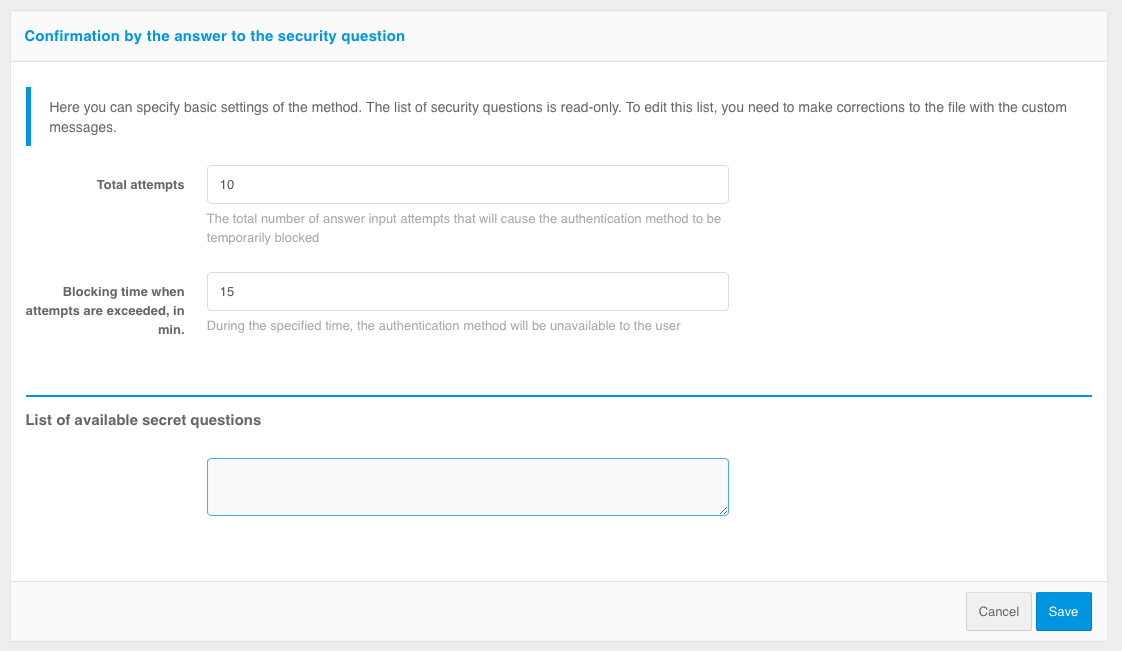Confirmation by the answer to the security question#
Blitz Identity Provider allows you to request the user to enter the answer to the security question to confirm the login. This can be useful in confirmation scenarios when recovering a forgotten password. To use this authentication method, follow the steps described below.
Step 1. Add the method to blitz.conf#
In order for the authentication method Confirmation by the answer to the security question to appear in authentication methods on the tab Second factor, follow these steps:
Open the
/usr/share/identityblitz/blitz-config/blitz.conffile.sudo vim /usr/share/identityblitz/blitz-config/blitz.conf
In the settings section
blitz.prod.local.idp.login.factorsin the second list, add a block of settings using thesecQsnmethod:"login" : { "factors" : [ [ … ], [ { "enabled" : false, "method" : "secQsn" }, … ] ], … }Restart the services.
sudo systemctl restart blitz-idp blitz-console blitz-recovery
Step 2. Creating a directory of security questions#
To create a directory of security questions, follow these steps:
Create the directory
/etc/blitz-config/custom_messages/dicson the server.Create a file
/etc/blitz-config/custom_messages/dics/securityQuestionswith the contents of the checklist. Example of asecurityQuestionsfile with a directory of security questions:01=What is your mother's maiden name? 02=What is your grandmother's maiden name? 03=What was the first movie you saw in the cinema? 04=What is your favorite literary work? 05=What was the name of your third grade teacher 06=The first dish you learned to cook 07=What was the name of your first pet 08=What did you want to become as a child? 09=What was the name of the first school you went to? 10=What was the name of the first street where you lived as a child?
Attention
The number in the checklist is used for sorting when displaying a list of security questions to the user.
Check the owner of the
dicsdirectory and the directory files in it. The owner must beblitz:blitz.chown -R blitz:blitz /etc/blitz-config/custom_messages/dics
In the configuration file
/usr/share/identityblitz/blitz-config/blitz.conf, add the``dics`` block to theblitz.prod.local.idp.messagesblock. In thenamessetting, specify the name of thesecurityQuestionsdirectory. For example:"dics" : { "dir" : "custom_messages/dics", "names" : [ "securityQuestions" ] }
Step 3. Configure the method in the console#
The following settings must be set in the Admin console:
Total number of attempts– the number of attempts to enter the answer to the security question, after which this confirmation method will be blocked.Blocking time when attempts are exceeded (in minutes).
The list configured of security questions is also displayed in the admin console.