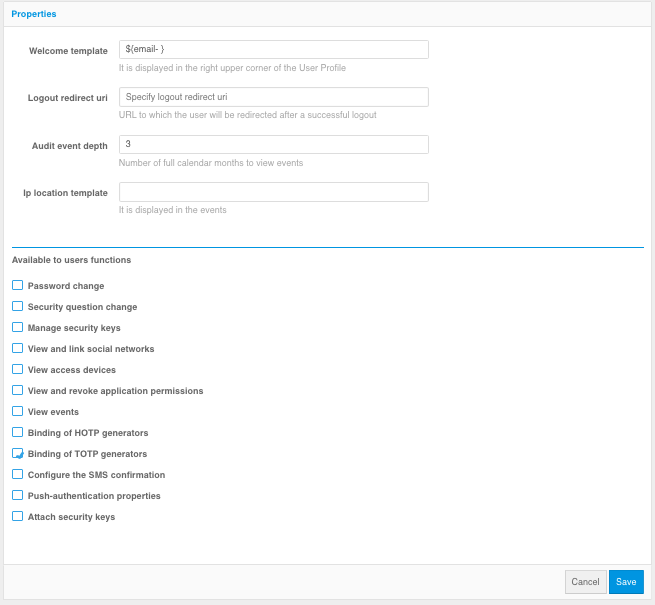User profile#
User profile is a web application in which the user can perform the following actions:
view or edit their account data;
view recent security events (e.g. login events);
change password;
view and configure the methods of login confirmation (two-factor authentication);
view and configure the security keys;
view bound social networking accounts; bind new external accounts; unbind unnecessary accounts;
view the bound access devices, and unbind unnecessary devices;
view and revoke data access permissions issued by applications.
view security events.
Configuration of User profile includes configuring the way user attributes are displayed and change additional parameters.
Displaying user attributes#
The main page of myAlpari displays a block with account data. An example of this block is shown in the figure below.
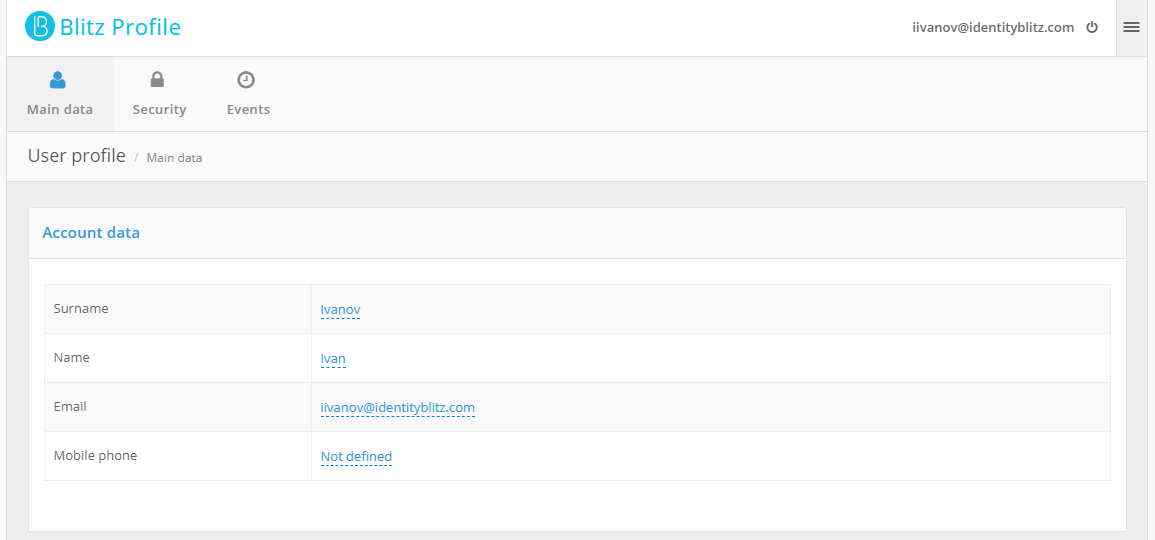
The display of user data is defined by an HTML template. The template is a text file that is compiled using the Twirl templating engine. In the template it is necessary to place functions that allow the user to enter and edit data about himself/herself in the User profile.
The following functions are available in the template:
@show(attrName)- displays the attribute value;@showStrings(attrName, values)- displays the array value;@editAsText(attrName, readableName, errorMsg)- displays the value of the attribute and allows you to edit it (the errorMsg parameter is optional);@editAsBoolean(attrName, readableName)- displays the value of the logical type (true/false) of the attribute and allows you to edit it;@editAsStrings(attrName, readableName, values)- displays the value (array) of the attribute and allows you to edit it.
These functions use the following parameters:
attrName– is the name of the attribute defined in the Data sources section;readableName- the name of the attribute, displayed to the user in the message (can be specified as attribute’s identifier from a message file or as a text);values- values, in formatkey - description, where key is array value, the description - the readable value of the key (for example,ListMap("a" -> "value a", "c" -> "value c")), can be set as an identifier from the message file or as a text;errorMsg- error description, which is displayed in case of erroneous value input (can be set as an identifier from a message file or as text). About message files see. Web interface texts. It is recommended to use message files if you need to support multilingualism.
Example of functions:
@editAsText("email", "Email")
@editAsText("phone_number", "Mobile phone", "Error")
@editAsBoolean("info", "Subscription")
@editAsStrings("massiv", "Subscriptions", ListMap("a" -> "Promotions and bonus programs", "b" -> "Company news", "c" -> "Monthly event digest"))
An example of displaying an array of strings in the interface of the User profile web application is shown in the figure:
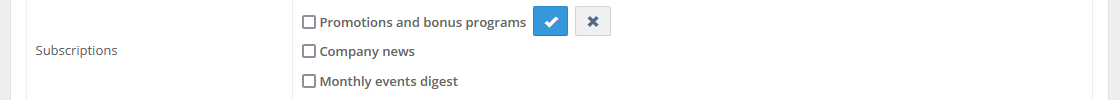
Additional parameters#
The following parameters can be set as additional:
welcome template - information that is displayed in the upper right corner of myAlpari. It is allowed to use substitution strings. For example,
${family_name} ${given_name}will allow to display the surname and first name of the user;URL to follow after a successful logout from User profile;
period of audit events displayed to users (in calendar months from the current date);
template for displaying geodata in events (see Geodatabase). The template can be composed of the following elements containing country, region, city and coordinate information:
${ip_ctr}, ${ip_st}, ${ip_ct}, ${ip_lng}, ${ip_lat}, ${ip_rad}.functions available to users, i.e. functions that can be activated by the user from the User profile. It is possible to enable or disable the following functions:
password change;
setting up a security question;
Security key management;
view and binding of social networks;
view of access devices;
view and revoke permissions;
view events;
HOTP generators binding;
TOTP generators binding;
configuring login confirmation by SMS code;
configuring push authentication;
security key binding.