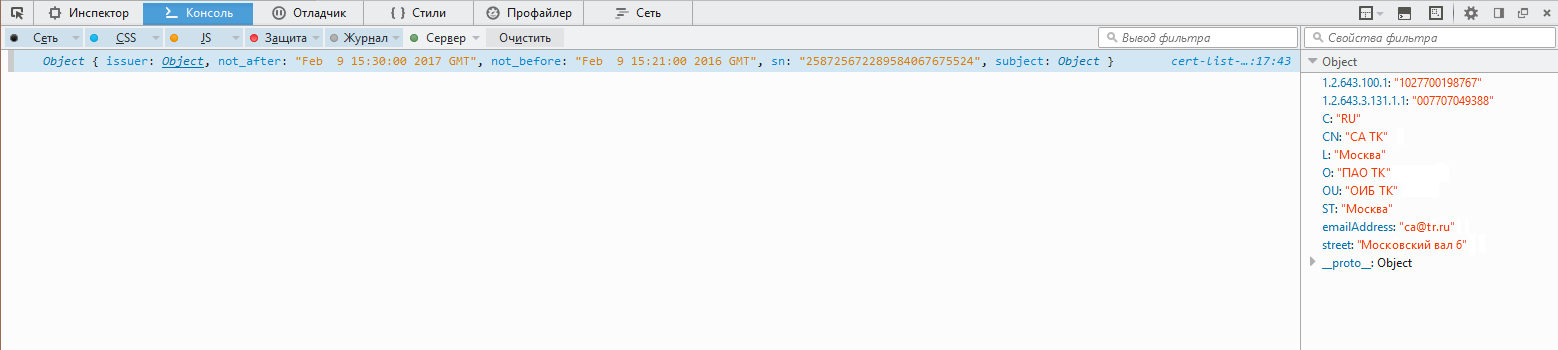Getting a List of Certificates
We recommend you to start with a simple script that allows you to see the list of available digital signature certificates. Make the following steps:
- Install the plugin for your operating system: Windows, macOS or Linux (RPM, DEB).
- Install the extension for Firefox or Chrome. You don't need any extensions for Internet Explorer.
- Embed into your webpage a link to our script: <script src="js/blitzsc.js"></script>.
- Add the following script to your page:
<script language="JavaScript">
var pFactory = Blitzsc.createFactory("Blitz Smart Card Plugin", "application/x-blitz-sc-plugin", "ru.reaxoft.firewyrmhost", "1.5.0.0");
pFactory(function (plugin) {
plugin.initPKCS11([])
.then(function(p11){return p11.getCertsForSign(true);})
.then(function (certs) {
certs.forEach(function(cert) {
cert.full_info.then(function(info) { console.log(info);});
});
}, function(err) {
alert(err);
});
}, function (error) {
alert(error);
});
</script>
Open locally your webpage. In browser's console you will see the list of available certificates. For example: