Administrator account management#
After installing Blitz Identity Provider, it is recommended that you create additional administrator accounts, assign passwords and administrative roles to them. You can manage administrator accounts in the Administrators section.
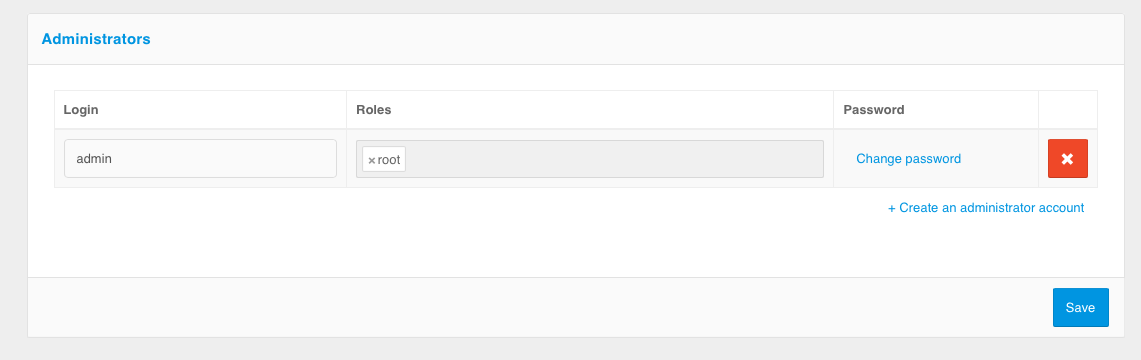
The following actions are available under Administrators section:
creation and deletion of administrator accounts;
change of the administrator account passwords;
assignment and revoke of administrator functions.
By default, the roles listed in the table are available in Blitz Identity Provider. You can reconfigure existing roles or create new roles through the settings in the credentials configuration file.
Standard administrator roles in Blitz Identity Provider
Role |
Available sections of the Admin console |
|---|---|
superuser ( |
Everything is accessible |
IS administrator ( |
Administrators, Events |
system administrator ( |
Data sources, Authentication, Authentication flows, Identity providers, SAML, OAuth 2.0, Devices, Messages |
application administrator ( |
Applications |
Interface administrator ( |
Self-services, Login page themes |
TA administrator ( |
Users, Groups, Access rights, Events |
In addition to the standard identification and authentication of administrators by login and password when logging into the admin console, it is possible to configure the use of identification and authentication of users to the admin console using the Blitz Identity Provider authentication server. The settings are made through the console.conf configuration file.