General settings#
You can enable or disable the corresponding applications (services) on the main page of :bdg-primary: “Self service” section using the switch ( ). Please note that the switch only affects the display of links (e.g. Forgot your password?), while the availability of the service itself depends on whether the corresponding application has been installed by the administrator:
). Please note that the switch only affects the display of links (e.g. Forgot your password?), while the availability of the service itself depends on whether the corresponding application has been installed by the administrator:
blitz-idp– web application User profile,blitz-registration– web application User Registration,blitz-recovery– web application Access recovery.
The main page also allows you to configure the parameters that apply to all the self-services:
confirmation code parameters sent to SMS - you can change the length of the code, its expiry time, and the number of attempts;
confirmation code parameters sent by email - you can change the length of the code and its expiry time.
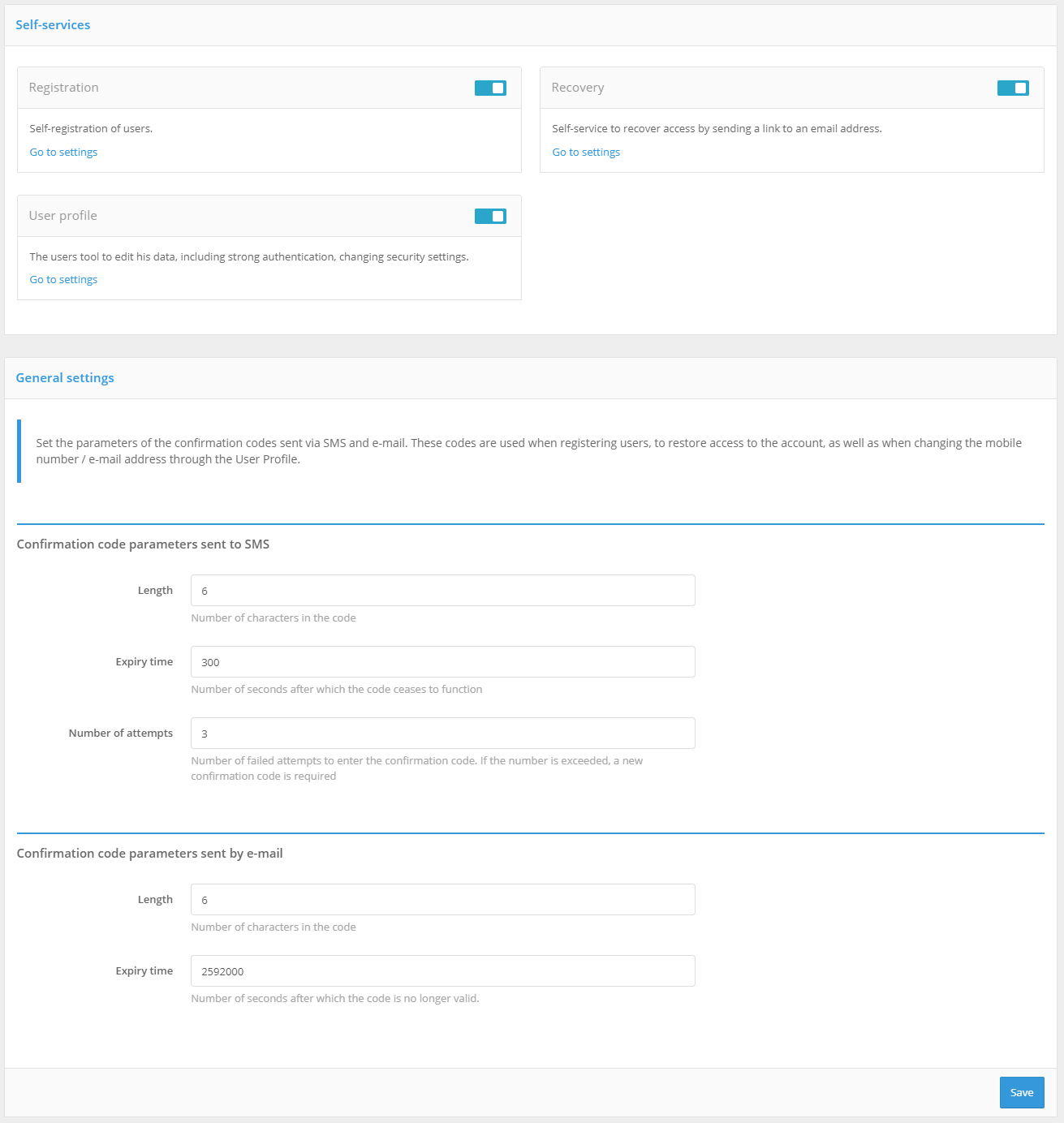
The subsections configure each self-service individually.