Multilanguage support#
Blitz Identity Provider web interface supports multi-language. Two languages are provided by default - Russian and English.
By default, the interface is displayed to the user in the language that corresponds to their system language in the OS and their preferred language in the browser. In this case, you can switch the language by changing the primary input language (the language in which web pages are displayed) in the browser you are using. For example, to change the language in the Chrome browser, follow the steps:
go to the browser settings (
chrome://settings/);select Show additional settings;
click on the Change language preferences button;
move the desired language to the first place in the list.
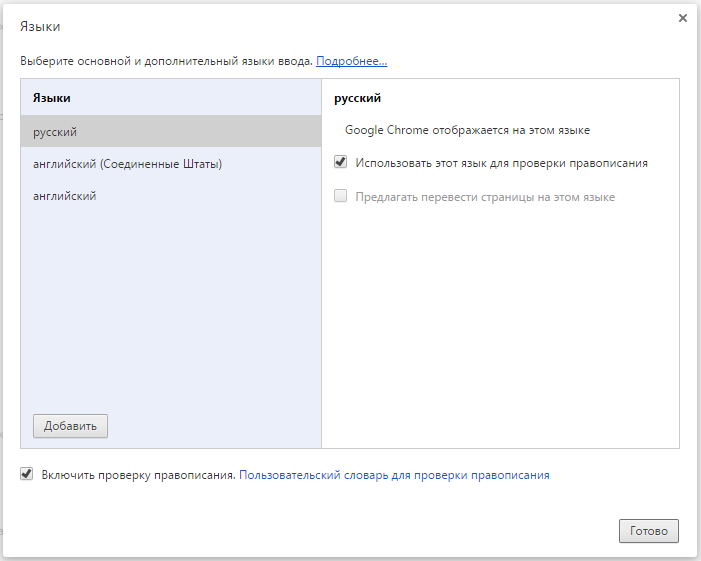
To change the language in Firefox browser, you need to follow the steps:
go to the browser settings (
about:preferences);select the General section of the settings;
in the Languages subsection, click on the Select button;
move the desired language to the first place in the list.
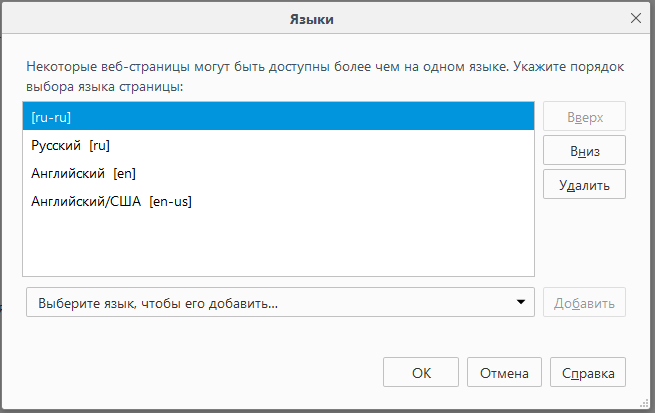
Additionally, it is possible to configure the language using the blitz.conf configuration file. To do this, edit the language setting section blitz.prod.local.idp.lang with the following parameters:
languages– list of available languages. The first language in the list is considered to be the default language;portal-lang-cookie– name (name) and setting domain (domain) of the cookie with the current portal language (optional). If a portal cookie is set, the language change in Blitz Identity Provider is stored in the specified cookie;ignore-browser– whether or not the browser language ignore mode is turned off;lang-variants– list of identifiers for special sets of strings for individual applications.
The example of configuration file excerpt:
"lang" : {
"ignore-browser" : true,
"languages" : [
"ru",
"en"
],
"lang-variants": ["special1", "special2"],
"portal-lang-cookie" : {
"domain" : "domain.com",
"name" : "blitzlng"
}
}
Thus, for example, if the use of the English interface language is not required, it can be removed from the languages parameter.