License key installation#
If you click on the You are using …, version … link in the footer of any Blitz Identity Provider admin console page, the screen below will be displayed.
On this screen, you can view the version number of your current Blitz Identity Provider, go to the software documentation site, and the feedback form.
In the License information block you can see the license expiration date and the maximum number of applications allowed by the license. If you click the Change license button, you can enter a new license key.
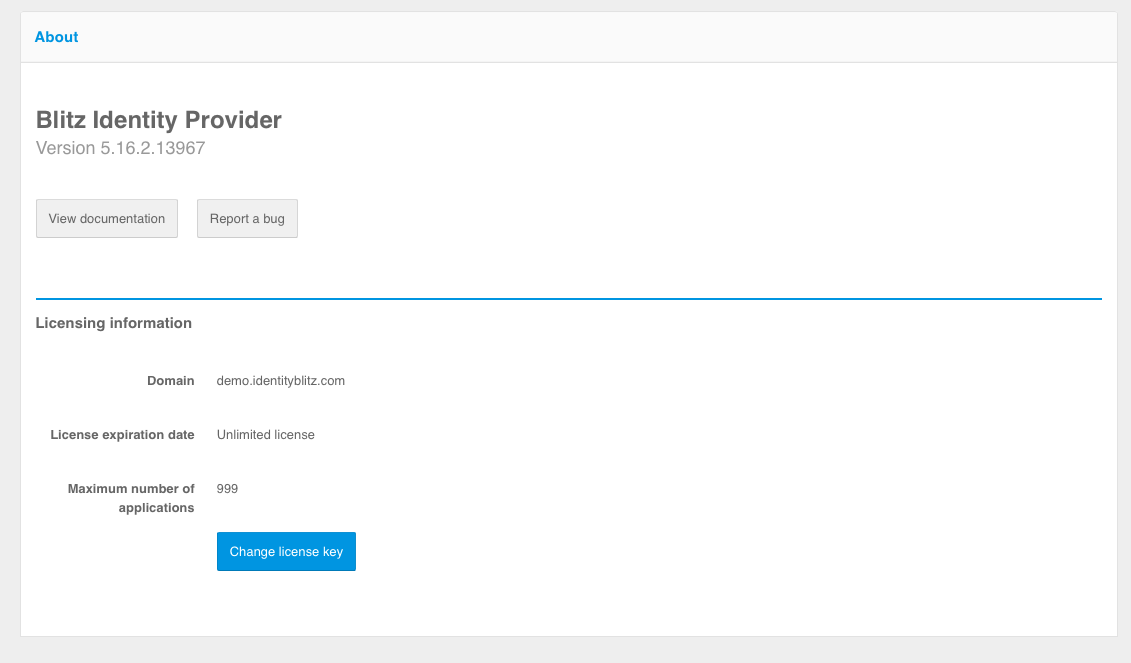
After you have installed the new license key it is recommended that you restart Blitz Identity Provider applications.
You can also set the license key by editing the blitz.conf configuration file in the /usr/share/identityblitz/blitz-config directory. You need to find the blitz.prod.local.idp.license configuration block and adjust it as follows (set the license key in the key parameter):
"license" : {
"key" : "MEQC…U"
}