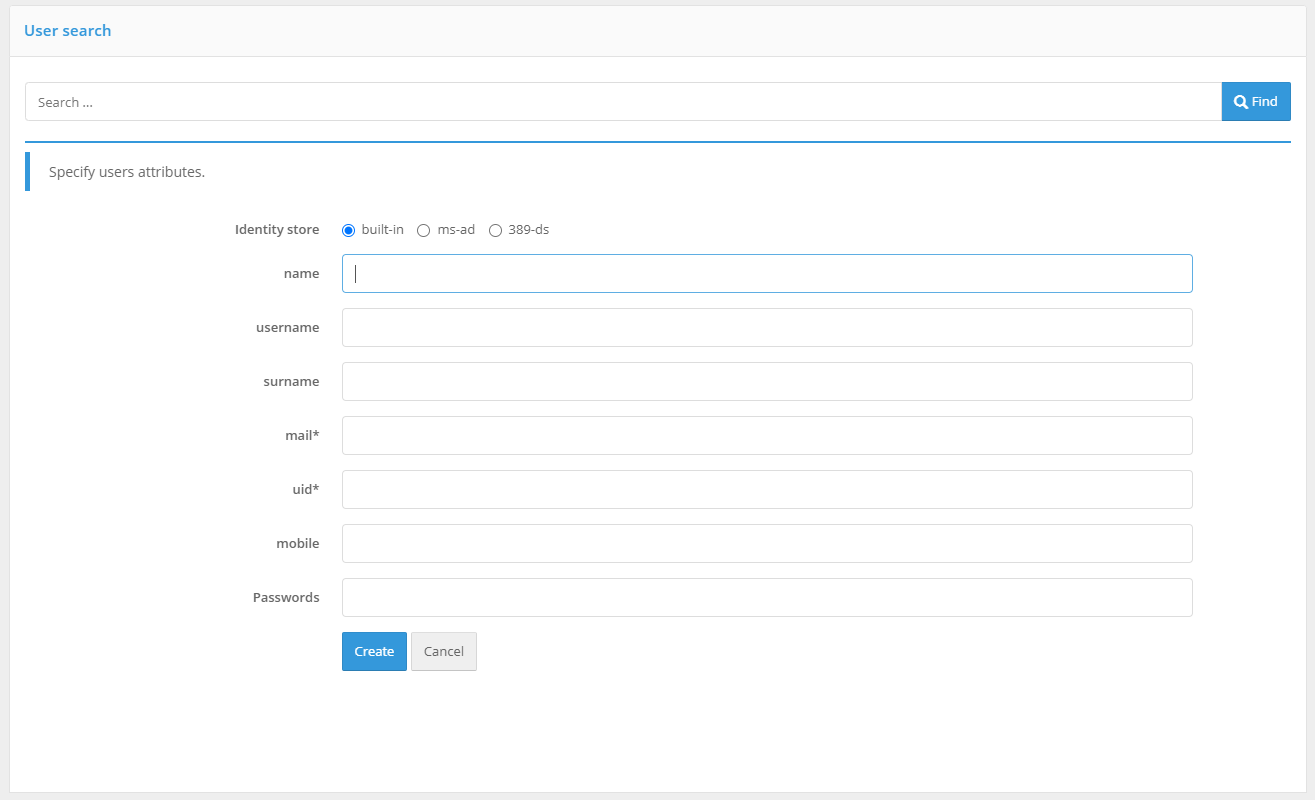Adding a user#
To add a new account, click on the “Create a user account…”. In the opened window:
specify the store where user data should be saved;
set all required attributes;
click on the “Create” button.
Important
During account creation, you should consider the datastore configurations and restrictions. For example, if the record is saved to an LDAP directory, all mandatory attributes must be filled in, attribute uniqueness restrictions must not be violated, etc. From the Blitz Identity Provider point of view, only the identifier and mandatory attributes are mandatory (the corresponding attributes are marked with an asterisk (*)).