Confirmation codes sent by email#
You can use emailed confirmation codes to confirm the log-in.
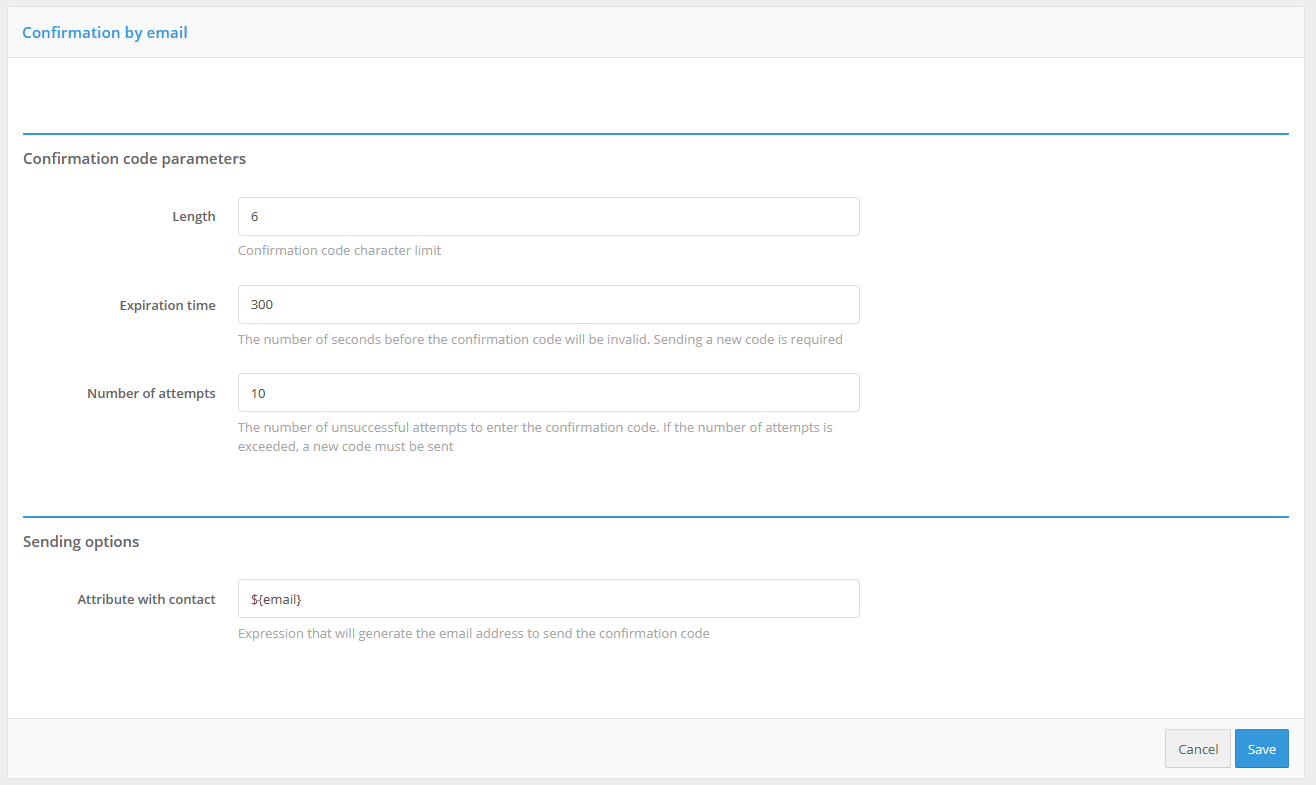
To do this, you must:
configure and enable this authentication method. The method must be defined for it to work correctly:
length of the confirmation code;
validation time;
number of attempts per log-in to enter the confirmation code;
total number of attempts (number of code sends and code entry attempts, after which this authentication method will be temporarily blocked for the user);
blocking time when attempts are exceeded (in minutes);
configure the sending method: specify the attribute in which the user’s e-mail address is stored, e.g.
${email};
configure Blitz Identity Provider connection to the SMTP service.