Password policies#
Password policies are configured on the Password policies tab of the Authentication section of the admin console.
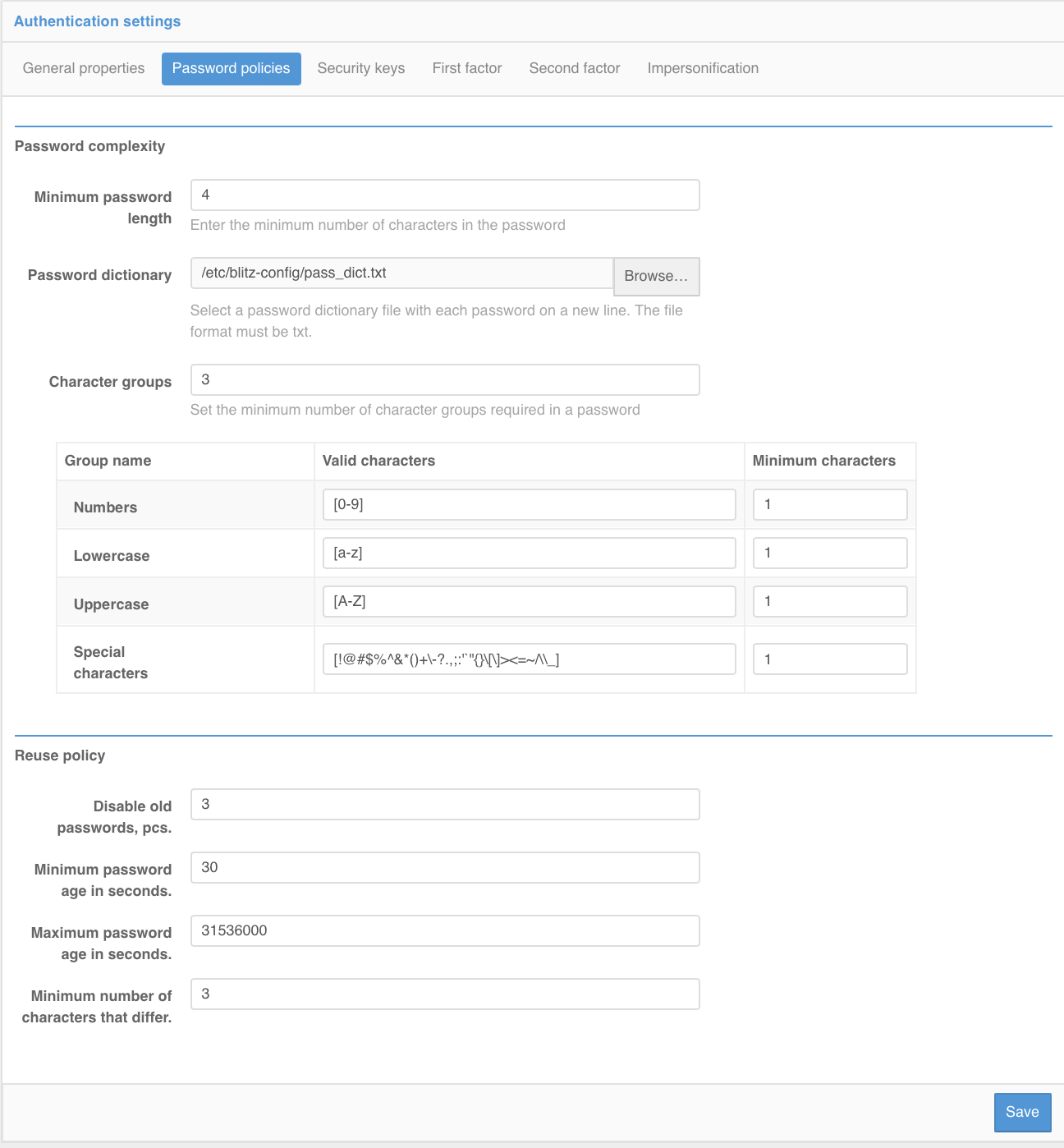
The following settings are available:
The minimum password length is the number of characters in the password (at least 8 characters is recommended);
Password dictionary - a text file containing a list of forbidden passwords is specified. Each password should be on a separate line. If large files are used, it is recommended to upload them directly to the server, and specify the path to the file in the
dicPathsetting in theblitz.prod.local.idp.password-policysettings block in theblitz.conffile.Character group - sets the minimum required number of character groups in the password. For each character group, you can set the settings in the character group table:
Valid characters - a regular expression is used to specify the set of characters of a group. For example, you can expand the allowed characters of numbers by changing the regular expression to the following -
[0-9٠-٩], you can expand the allowed character sets of letters -[a-za-я]and[A-ZA-Я], add or remove the allowed special characters -[!@#$%^&*()+-?.,;:’`“{}[]><=~/\_].Minimum characters - how many minimum characters from the group must be used in the password that the group is considered to be involved in the password.
Prohibit using old passwords - the setting specifies how many old passwords should be memorized to prevent entering a password from the history of used passwords when setting a new password.
Minimum password lifetime - the minimum password lifetime, in seconds; until this time has elapsed, the user will not be allowed to set a new password. If this check should not be performed, the setting should be set to an empty value.
Maximum password lifetime - the maximum lifetime of the password, in seconds; once this time expires, the user will be prompted to set a new password. If this check should not be performed, the setting should be set to an empty value.
Minimum number of different characters - how many changed characters should be in the new password compared to the previous one (for cases when the user changes the current password to a new one). If this check should not be performed, the setting should be set to an empty value.