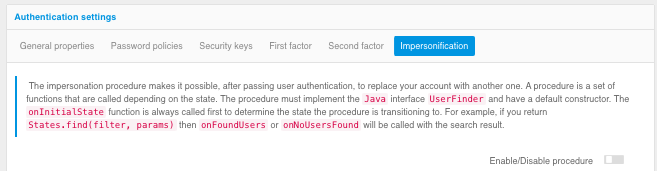Customizing the Impersonalization Procedure#
Blitz Identity Provider allows you to customize the login process so that after the primary account has been authenticated and identified, the user can be prompted to select one of his secondary accounts for login.
The process of selecting auxiliary accounts is configured on the “Impersonalization” tab. For this purpose, an impersonation procedure is developed in Java. The text of the impersonation procedure can be saved, and after successful compilation, the procedure can be enabled using the “Enable/disable procedure” switch.