How to work with authentication settings#
Authentication settings are set in the section :bdg-primary: Authentication of the admin console. The settings are divided into tabs:
General settings
General settings that define user authentication
Password policies
Password policy settings
Security keys
Security key settings
First factor
Settings of authentication methods used for primary identification and authentication
Second factor
Settings of authentication methods used to confirm login
:Third factor
Optional tab, it is displayed only if it is configured to have an authentication method applied additionally after passing the checks of the first and second factors
Authentication methods are grouped by the first and second factor. To enable the authentication method, you must first configure it.
Note
The second factor is used to “strengthen” the first factor, e.g, the user in addition to the password is required to enter a special code, generated by mobile application
The set of methods may vary depending on the type of license used. To go to the method settings, click the button Go to the method configuration (when the method is initially configured) or link Go to Settings (to adjust the current preset settings).
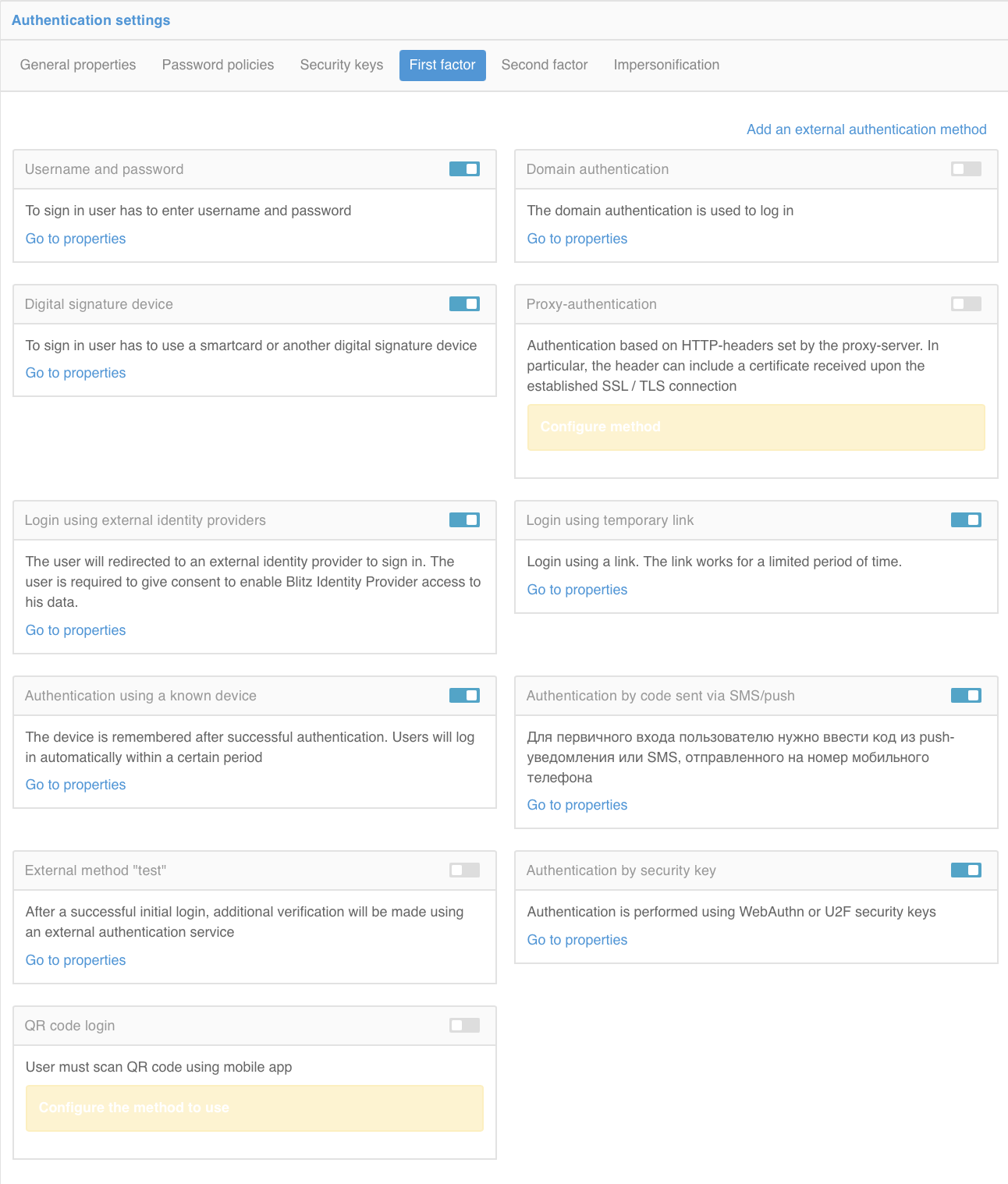
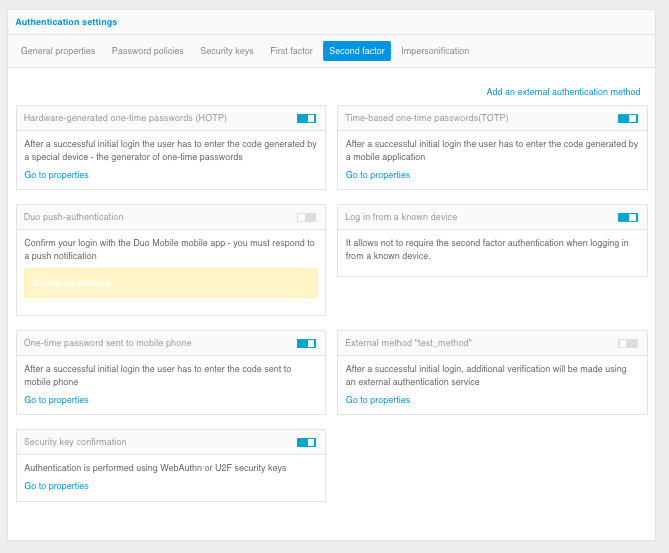
Refer to the following sections for guidelines on how to configure each method. To enable or disable an authentication method, set the switch to the desired position.