Logging in with confirmation codes#
You can use push notifications sent to the mobile app, or SMS as the first factor of authentication.
Attention
If a user does not have a mobile phone number, they will not be able to use the login verification via SMS.
To use the confirmation codes, you must:
configure and enable the authentication method Authentication by code sent via SMS/push. You need to configure:
way to identify an account - specify a regular expression. For example, the
phone_number=${login}rule means that the value entered by the user in the login form will be matched with thephone_numberattribute;length of the confirmation code;
validation time of the confirmation code;
number of attempts to enter the confirmation code for 1 login;
total number of attempts (number of code sends and code entry attempts, after which this authentication method will be temporarily blocked for the user);
blocking time when attempts are exceeded (in minutes);
configure how to send the code:
send push notification - you should specify an attribute with a cell phone number or other user ID required by the service, for example,
${phone_number};send SMS - specify attribute with user’s cell phone number, for example,
${phone_number};
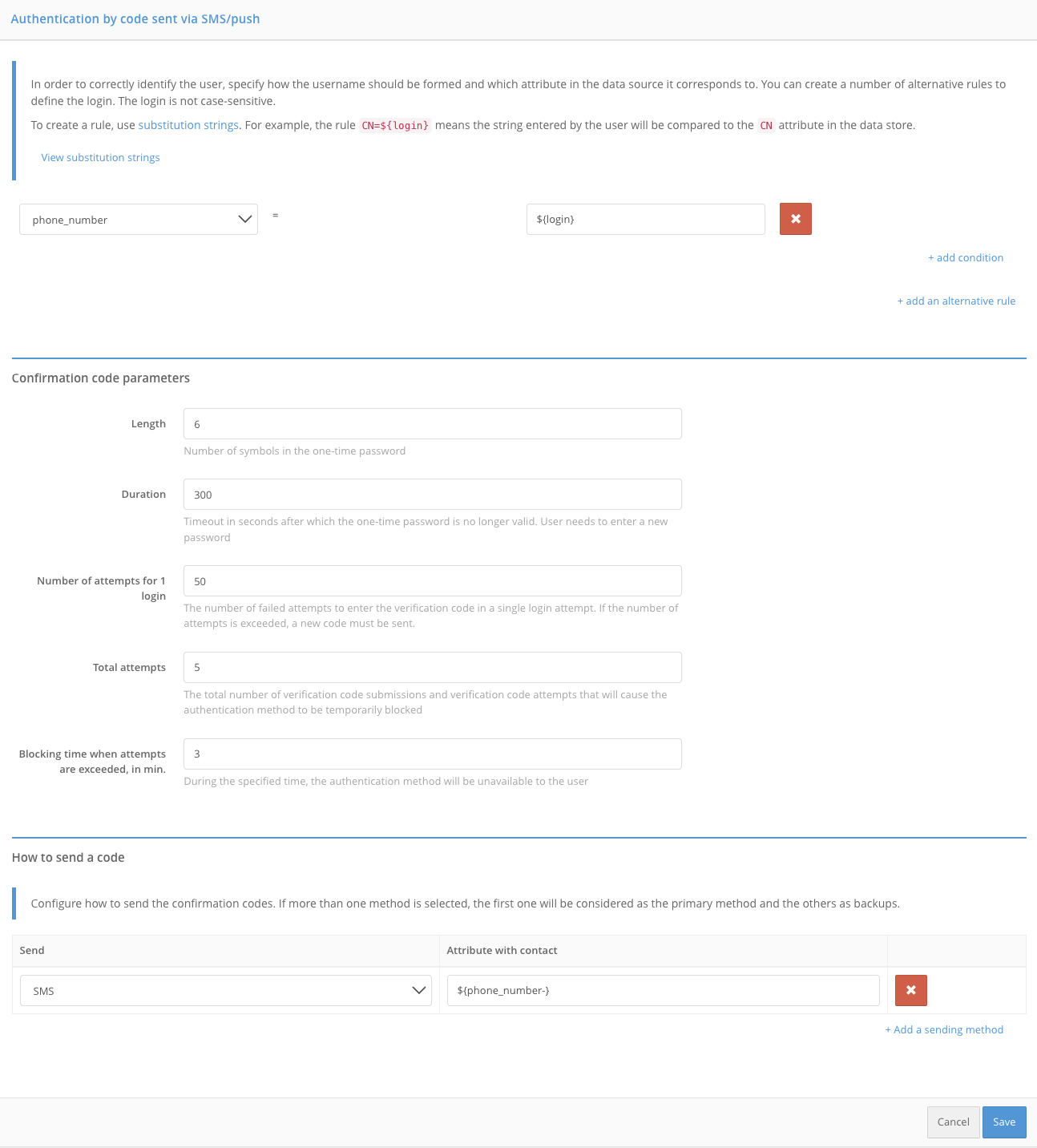
rule for selecting an attribute store to search for a phone number entered by a user.
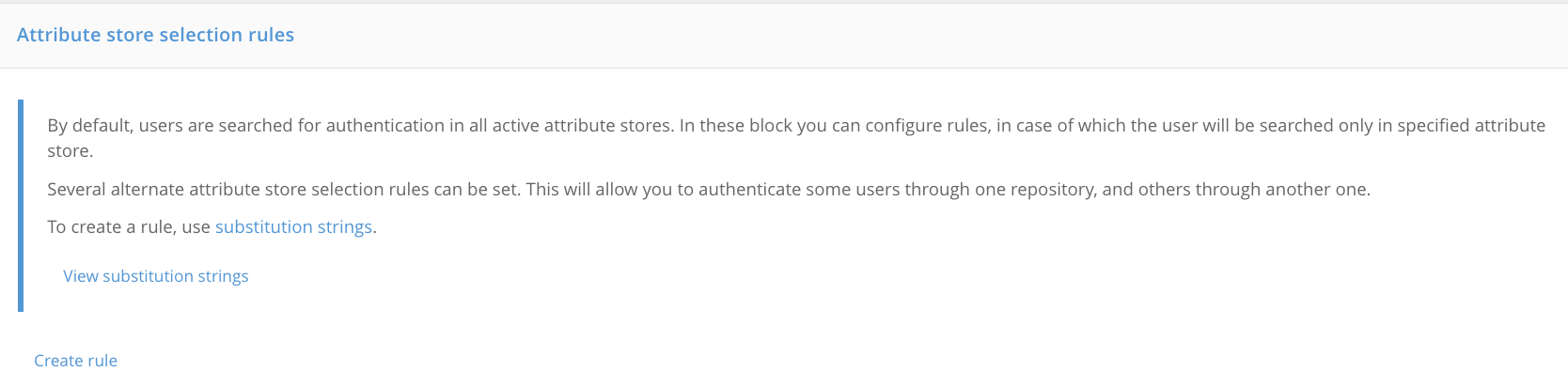
configure Blitz Identity Provider connection to SMS gateway and the push notification service.