Notifications and sending messages#
To configure notification settings and connect to messaging systems, use the ”Communication settings” section of Blitz Identity Provider admin console. In this section, you can configure notifications and connections to:
SMS delivery service;
push notification service;
SMTP-server.
To configure notifications on the main page of the section you need to:
select a channel for recovery (e-mail, cell phone) and specify an attribute with the value of this contact. The attribute is specified using a regular expression, for example,
${phone_number}means that the information will be sent tophone_number;select the events for which you want to send notifications. The following events can be notified:
input from an unknown device;
password change;
password change in dependent account;
password recovery;
password recovery in the dependent account;
bind the social network account;
unbind the social network account;
configuring two-factor authentication;
changing the login confirmation mode;
obtaining the right to change password in the dependent account;
granting the right to change password;
revoking the right to change password in the dependent account;
revoking the right to change password;
registration of user account;
adding a new security key;
deleting the security key.
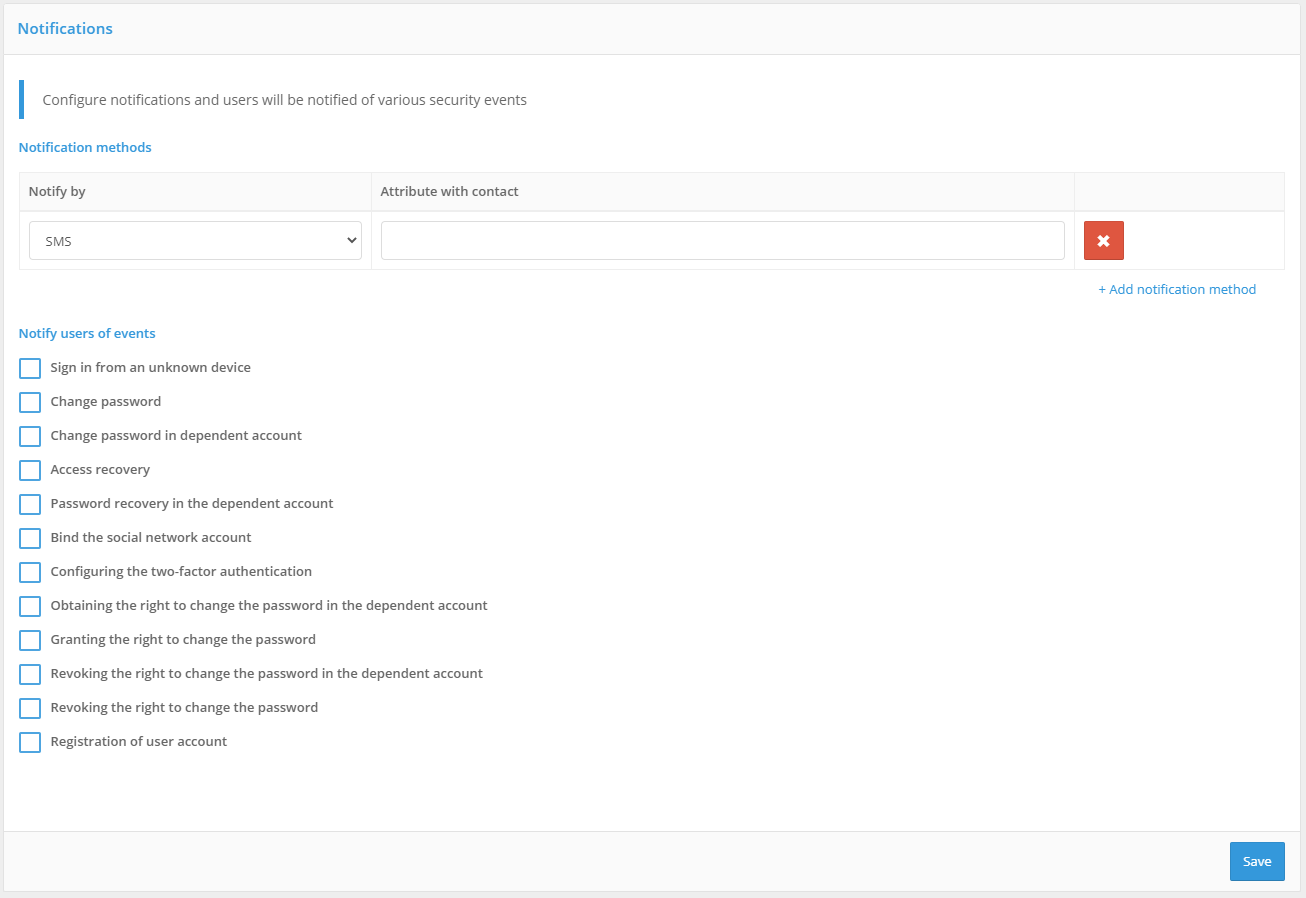
Configuring connection to SMS gateway#
Blitz Identity Provider.requires the ability to send SMS if the following functions are used:
authentication based on SMS confirmation code (first and second factor);
notifications about important security events via SMS;
changing the mobile phone number via “User Profile”;
password recovery using the mobile phone as an account proof of ownership;
confirmation of the mobile phone number during user registration.
The settings are configured in Blitz Identity Provider admin console in ”Communication settings section.
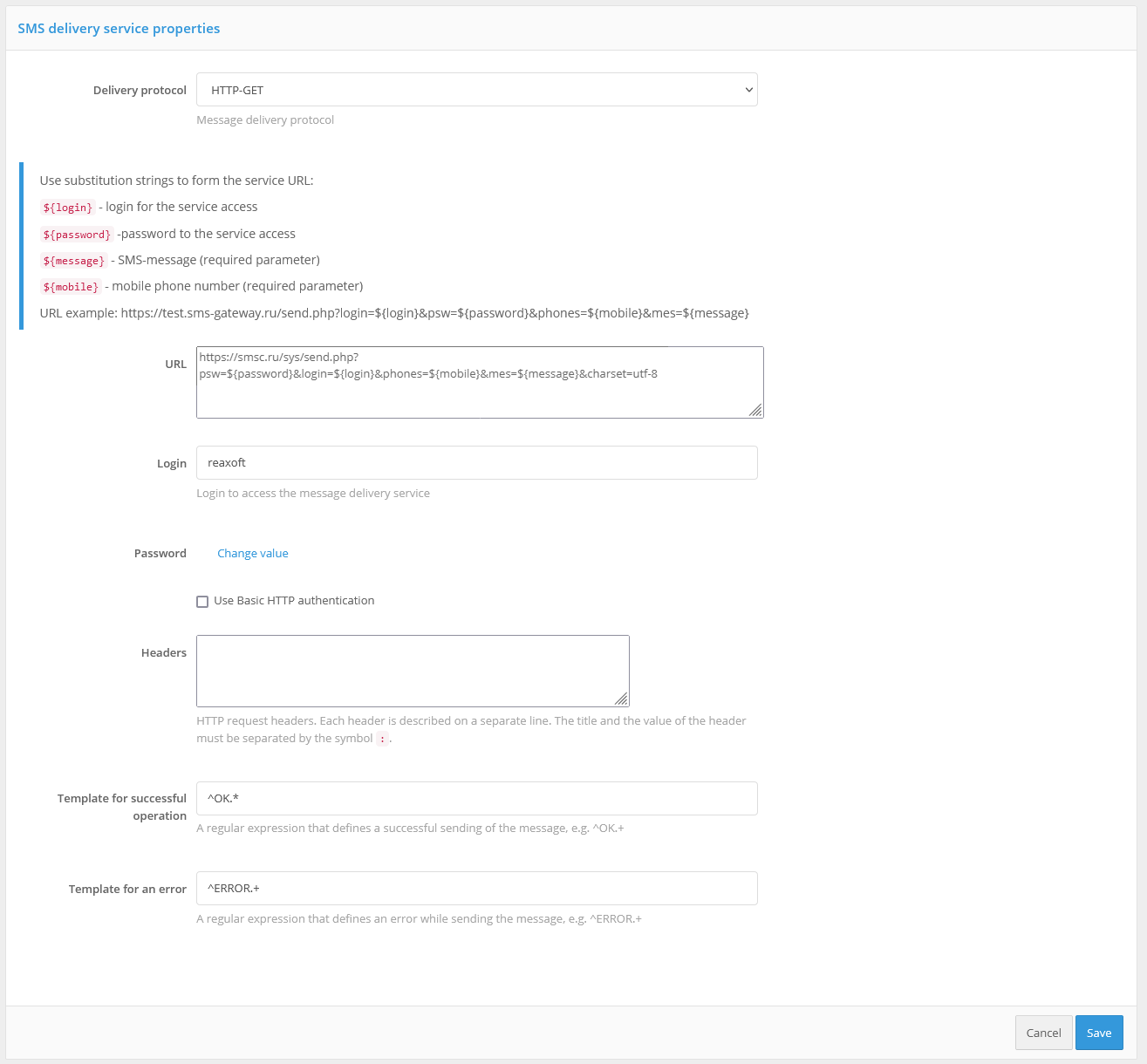
The following settings must be configured:
type of delivery protocol (GET or POST);
SMS gateway URL - set in the form of a pattern to form a request to the SMS gateway to initiate sending of SMS by it. Example of setting for SMS gateway:
https://smsc.ru/sys/send.php?psw=${password}&login=${login}&phones=${mobile}&mes=${message}&charset=utf-8
login and password for access to the SMS gateway. Login and password can be passed as GET request parameters or as HTTP request header (HTTP Basic authentication scheme);
HTTP request header to the SMS gateway;
a template for checking the response from the gateway indicating successful sending. It is specified as a regular expression;
a template for checking the response from the gateway indicating an error of sending a message. It is specified as a regular expression.
Connection to the service of sending push notifications#
Push notification settings are configured in the Admin console web application in the “Messages” section.
The following settings must be configured:
type of delivery protocol (GET or POST);
URL of the push notification service, for example:
http://api.system.ru/json/v1.0/communication/mobile/push
data - a message passed in the body (
body) of the request, for example:
{"token":"${password}","title":"${title}","body":"${message}","msisdn":${subscriberId}}
login and password to access the service. Login and password can be passed as GET request parameters or as HTTP request header (HTTP Basic authentication scheme);
HTTP request header;
a template for checking the response from the service, indicating successful sending. It is specified as a regular expression, for example:
.+\"errorCode\":0.+
a template for checking the response from the service that indicates an error in sending a message. It is specified as a regular expression, for example:
.+\"errorCode\":[1-9].+
An example of setting up integration with a push notification service is shown in the figure below.
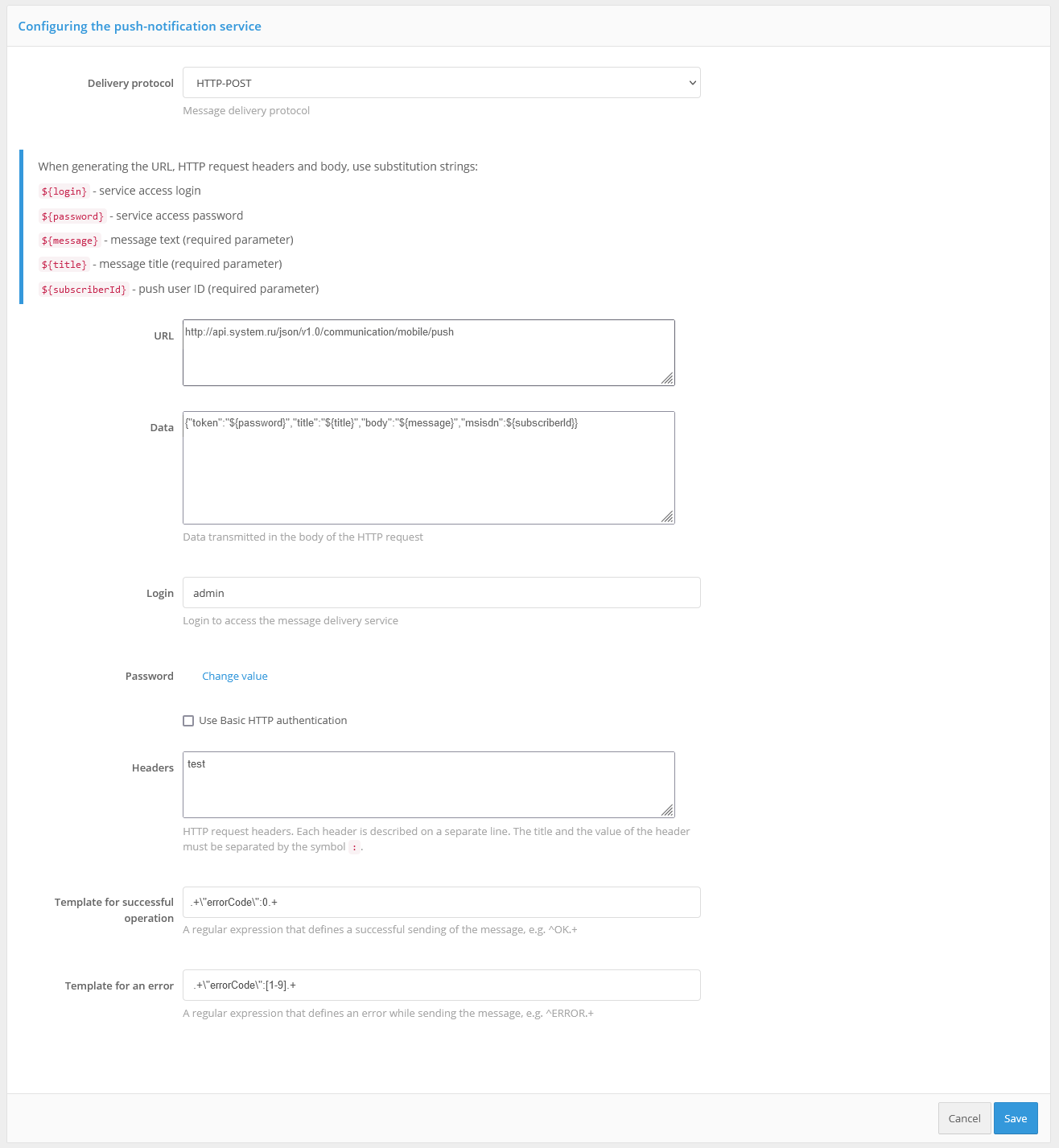
Configuring the connection to the SMTP gateway#
In Blitz Identity Provider, you must configure the ability to send email messages if the following features are used:
Notification of important security events by email;
changing your electronic signature email address via your “User Profile”;
recovering a forgotten password using email as a channel to confirm account ownership;
confirmation of the e-mail address when registering a user account.
The settings are configured in Blitz Identity Provider admin console in ”Communication settings section.
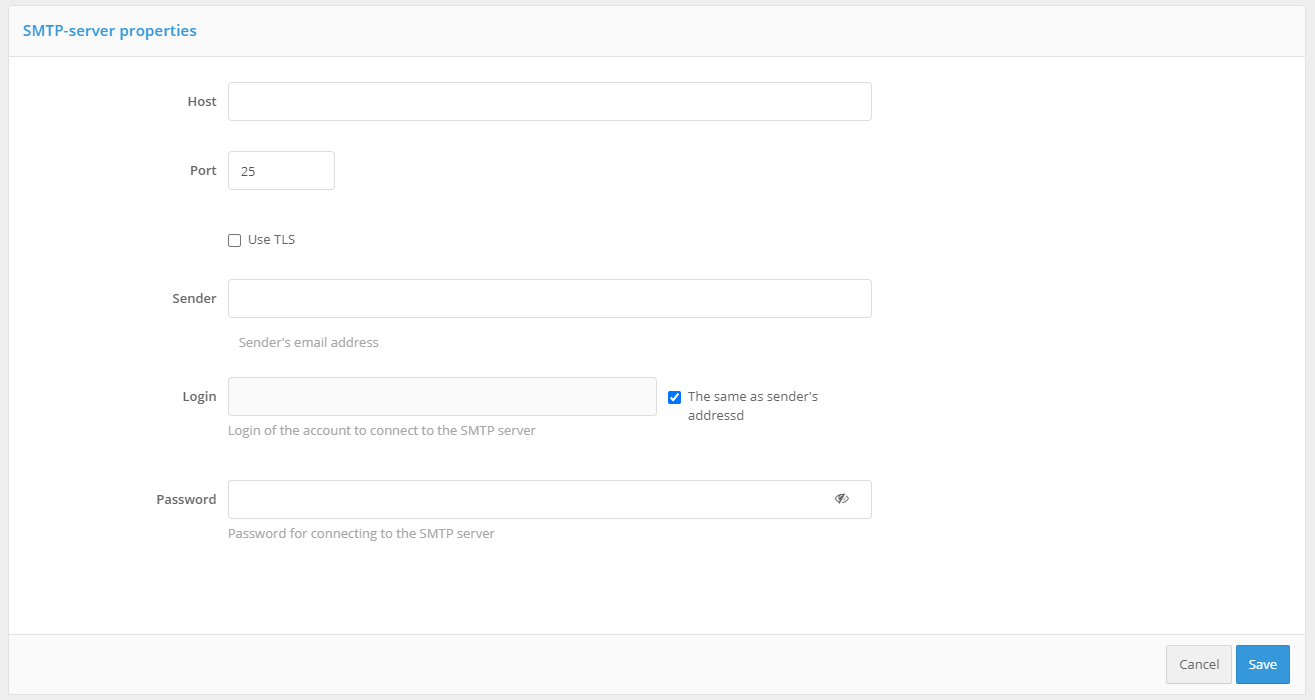
The following settings must be configured:
SMTP gateway host name;
SMTP gateway host port;
whether or not it is necessary to use TLS for a secure connection to the gateway;
sender’s email address;
account name at the SMTP gateway on behalf of which Blitz Identity Provider will send the email (if the account name is the same as the sender’s email, then check the appropriate checkbox);
password for the SMTP gateway account on behalf of which Blitz Identity Provider will send email;
settings - additional configuration parameters of interaction with SMTP gateway.