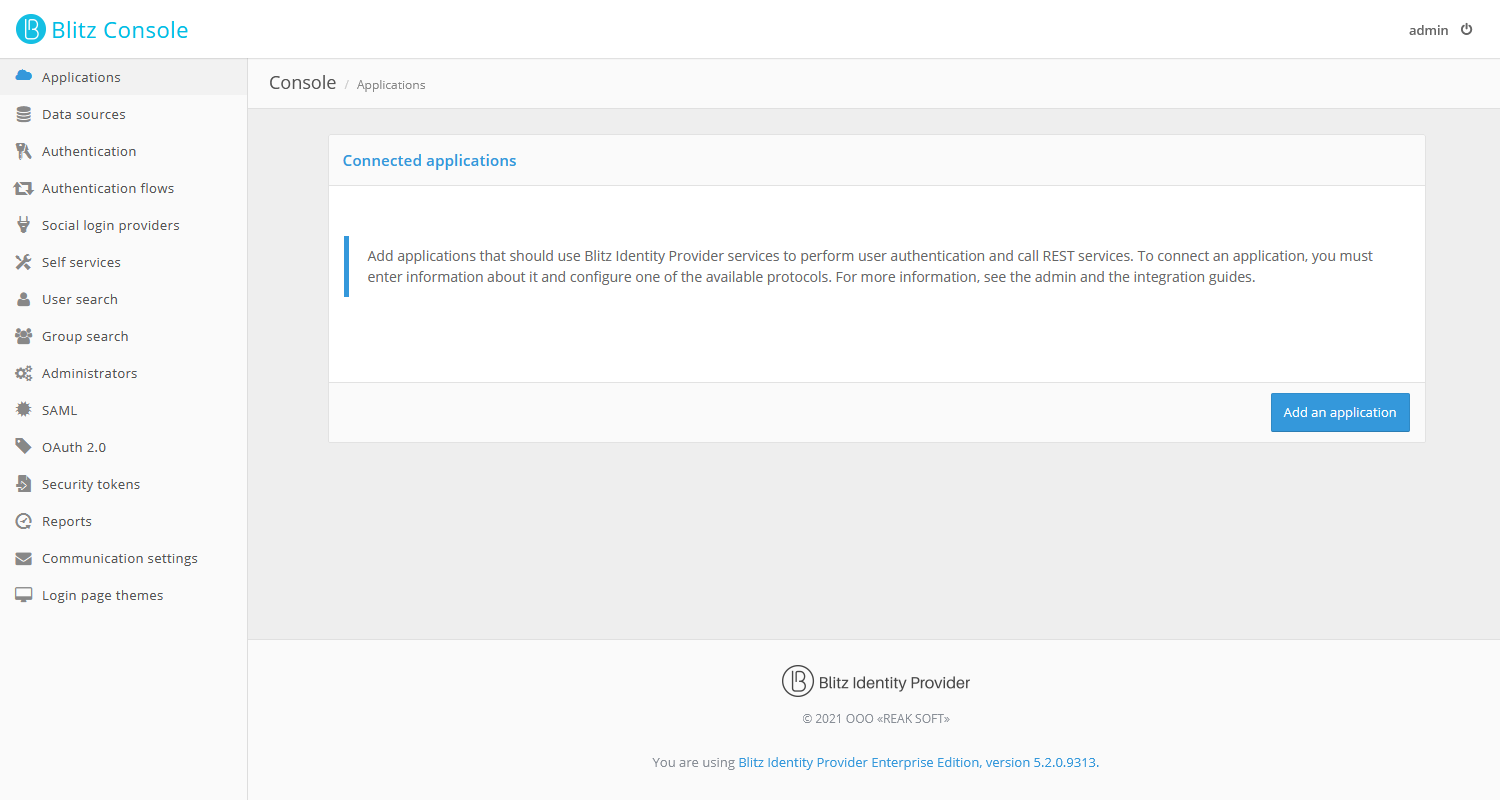Logging in to Admin console#
After installing Blitz Identity Provider, the basic system configuration is performed in the Admin Console, which can be accessed from the link indicated in the product installation results. For the first login to the Admin console, you must use the login and password generated at the time of installation of the Admin Console.
Usually the link is of the form:
https://<blitz_domain>/blitz/console
or
http://<blitz_console_host>:9001/blitz/console
The standard view of the Admin console login screen is shown in the figure:
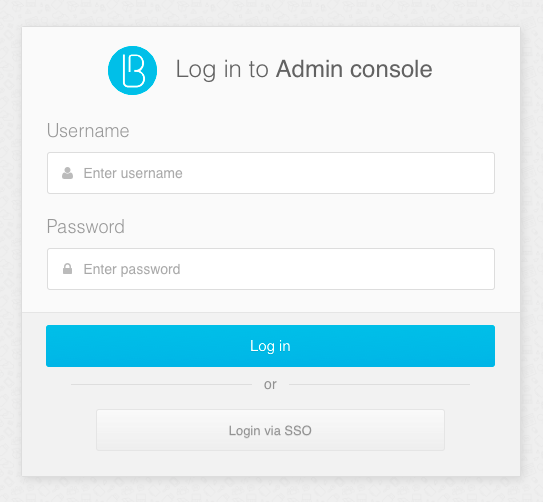
After successful login, the main page of the Admin Console opens, as shown below. You can navigate between the various Blitz Identity Provider settings using the menu on the left side of the screen.