How to set up login via external identity providers#
Setting up login via external identity providers has the following steps:
Make the settings in the section Identity providers in the Blitz Identity Provider admin console (see the sections in this section).
Perform settings on the Identity Provider side.
Enable the ability to log in through this identity provider in the section Authentication.
The initial screen of the section Identity Providers shows the configured providers and allows you to select the required type of identity provider to configure.
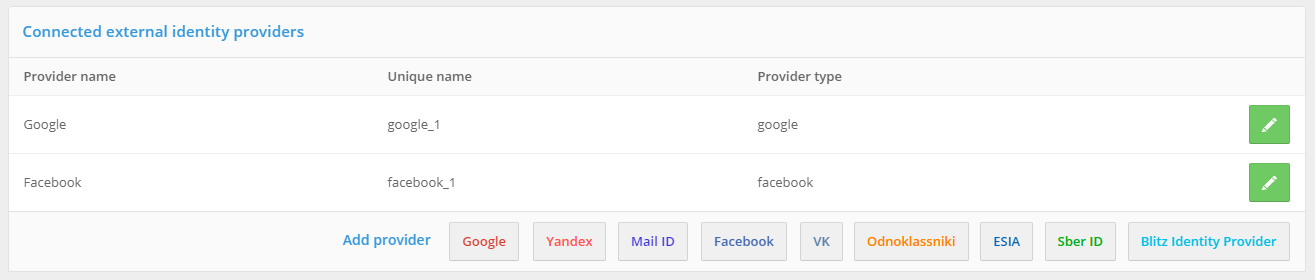
Configuring an Identity Provider consists of the following steps:
Specifies the vendor ID and vendor name.
Specifying the connection settings to the provider (described separately for each of the identity providers).
Specifying the settings for linking the account of the external identity provider and the Blitz Identity Provider account. These settings are not provider-type specific.